Follow the step-by-step guide below to incorporate the July 2025 Release into Elements. These steps should be completed by an active Salesforce System Administrator.
- Marking Process Builders Inactive (Required)
- Marking Flows Inactive (Required)
Marking Process Builders Inactive (Required)
1. Click the gear icon at the top-right corner of the home page and select Setup

2. Click on the Home tab and type the keyword Process Builder in the Quick Find search bar. Click the Process Builder keyword under Process Automation
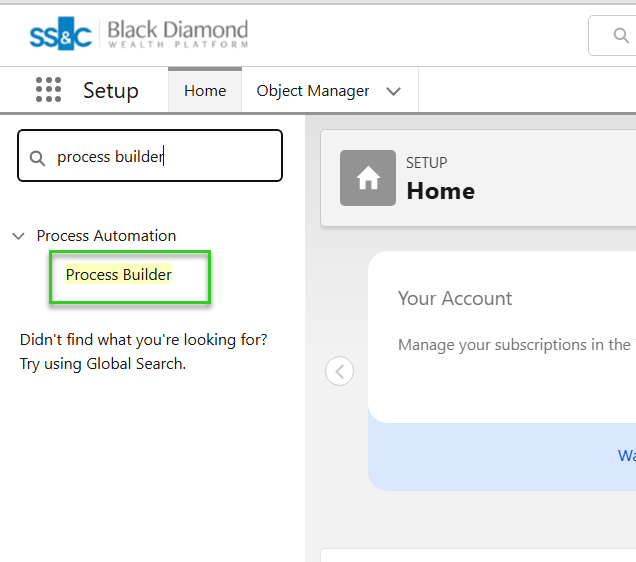
3. For each Process Builder in the following list, open the process builder and click Deactivate, then click Confirm
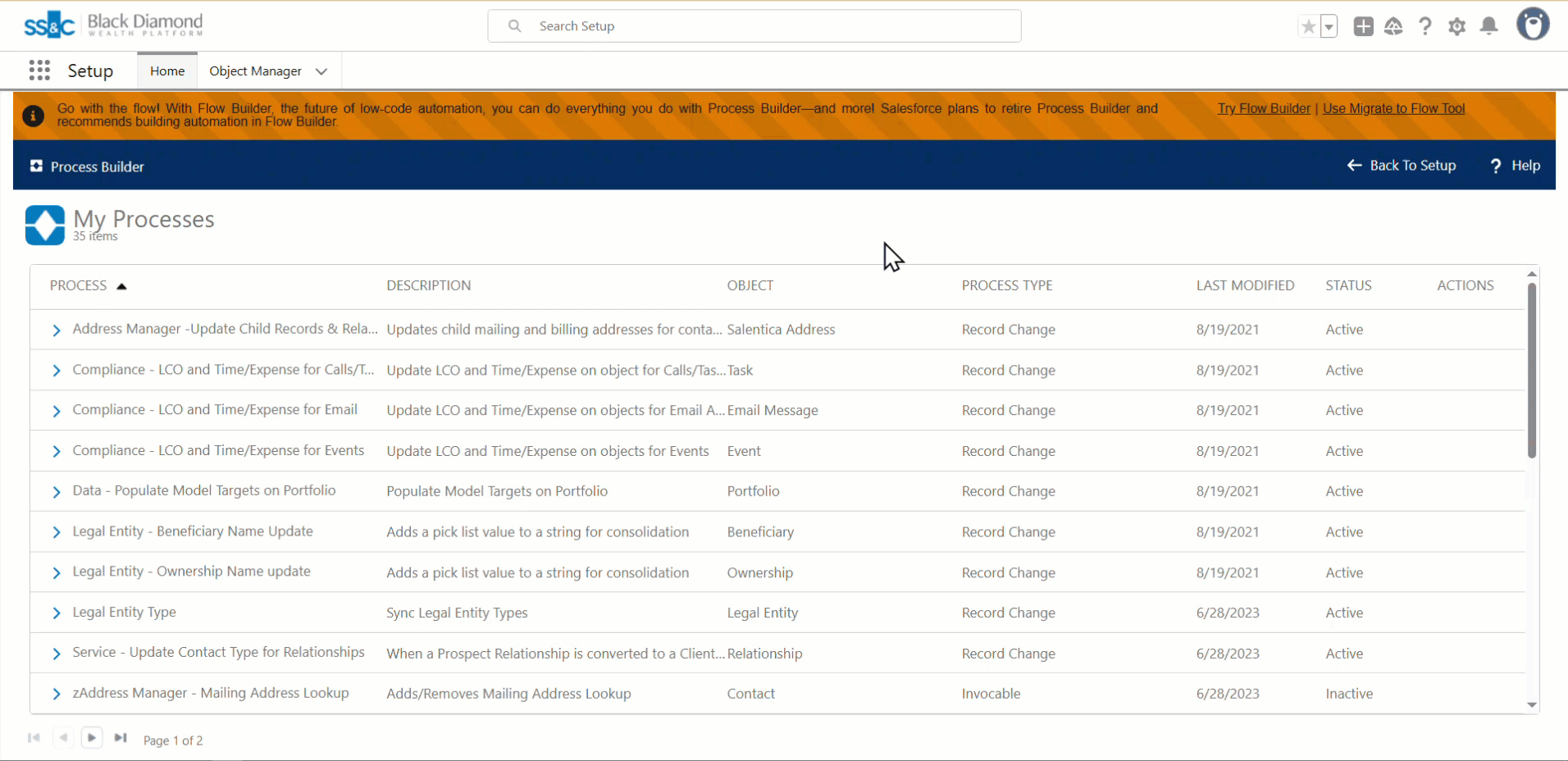
Process Builders to mark inactive:
* Address Manager - Update Child Records & Relationships
* Compliance - LCO and Time/Expense for Calls/Tasks
* Compliance - LCO and Time/Expense for Email
* Compliance - LCO and Time/Expense for Events
* Data - Populate Model Targets on Portfolio
* Legal Entity - Beneficiary Name Update
* Legal Entity - Ownership Name Update
* Service - Update Contact Type for Relationships
Marking Flows Inactive (Required)
1. From Setup> Home > type the keyword Flows in the Quick Find search bar. Click the Flows keyword under Process Automation
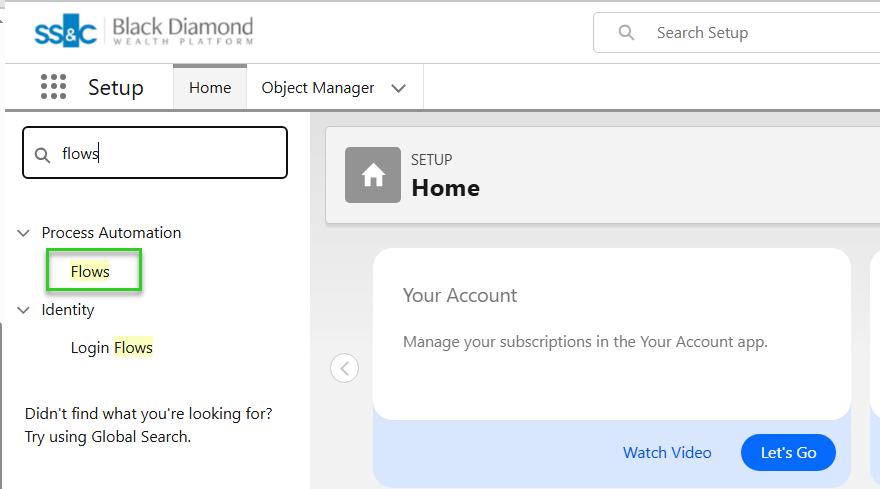
2. Click the dropdown arrow next to the Flow and click View Details and Versions
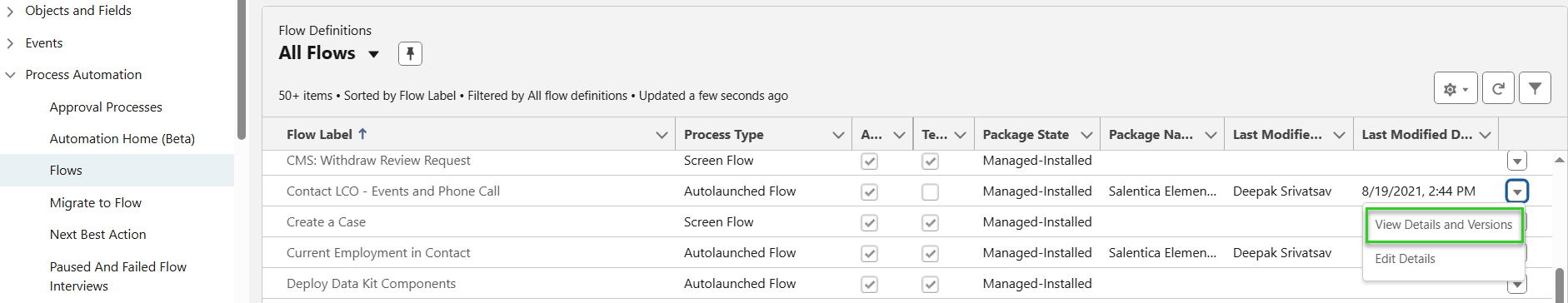
3. Click Deactivate on the active version
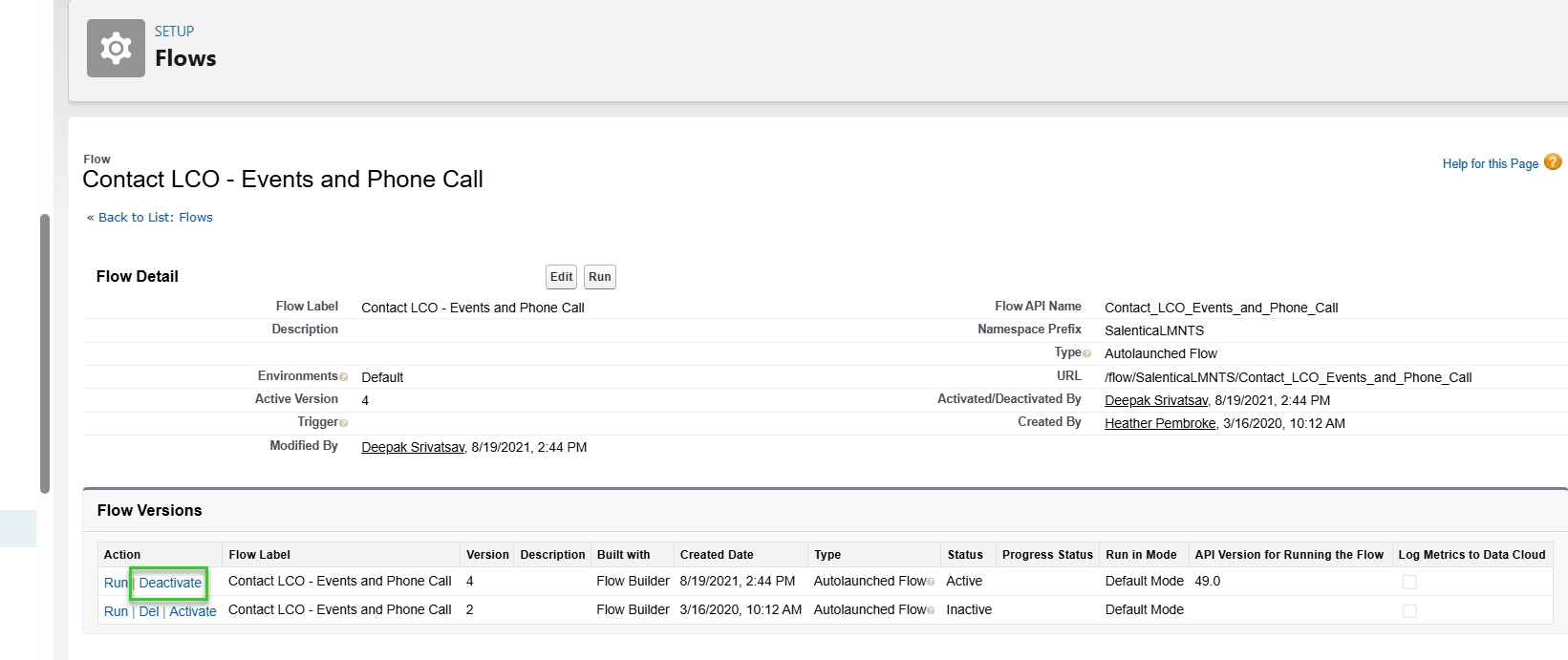
4. Click Back to List: Flows, and repeat for all the listed Flows
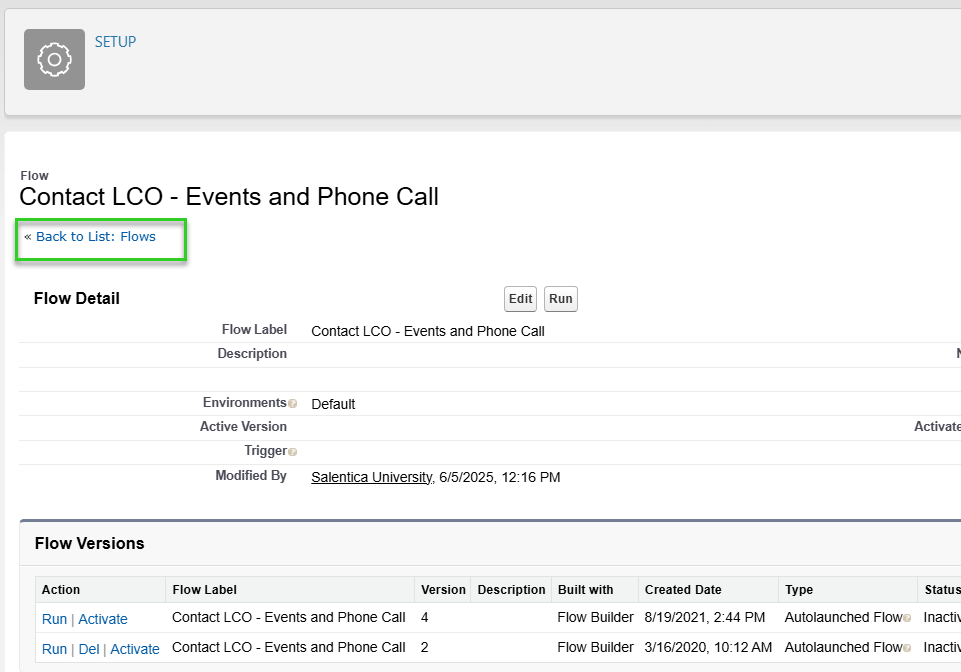
Flows to mark inactive:
* Contact LCO - Events and Phone Call
* Distribution Channel Service Level
* Distribution Team Service Level
* Email AddressTo Contacts LCO
* Investment Opportunity Service Level
* Investments Service Level
* LCO Object Delegation
* New Business Service Level
* Relationship Service Level
* Time and Expense - Create/Update
* Update Contact Addresses
Congratulations! You have completed the setup for the Elements July 2025 Release.



