Check out our latest updates to Elements!
Workflow Manager Tasks Do Not Reopen
To ensure that Workflow processes complete in order, Workflow Manager now prevents a task from being reopened once marked Completed or Cancelled. This update prevents leaving any open tasks in a completed Workflow. If a task may need to be reopened due to your process or missing information, we highly recommend using Approval Steps.
If you attempt to re-open a closed task, you will see this message: You may not re-open a Completed/Cancelled Workflow Manager Task. Please see your Workflow Manager Administrator to implement Approval Steps if this functionality is required.
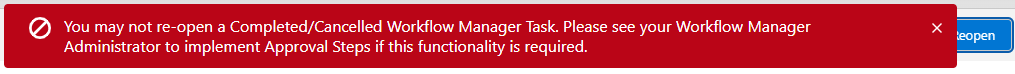
InTouch Custom Review Frequency Allows Four Digits
The InTouch Custom Review Frequency field has been updated to allow 4 digits, enabling longer-term review frequencies. For example, to enter a review frequency of every 5 years, this would be entered as 1826 days.
Workflow Rules and Process Builder Migration to Flow
As part of their shift to a more powerful and flexible automation tool, Flow, Salesforce is phasing out Workflow Rules and Process Builder. Flow provides greater functionality and improved performance than the older features. Salesforce will no longer provide support or bug fixes for Workflow Rules and Process Builder as of December 31, 2025. Therefore, Elements has replaced our managed Process Builders with Apex triggers and classes in this release. We strongly recommend upgrading to this latest version of Elements as well as implementing a plan to migrate any active rules or processes your firm is using to Flow Builder before the end of the year. While Workflow Rules and Process Builder may continue to function after this date, there will not be any support or bug fixes available.
Next Steps
- Enter a ticket to our support team for further assistance.
- Check out this article for the latest upgrade installation.
- System Administrators use this article to incorporate the features of the release into your environment.
Version 4.57, Release Date July 25, 2025



