Salesforce offers a backup tool called Back Up and Retore which can backup and restore data, however, this is a paid service. We certainly recommend that you back up your data to a secure place regularly, on a weekly basis if possible. Here are the instructions on how to do so.
Go to Setup > Quick Find: Data Export > Click Data Export
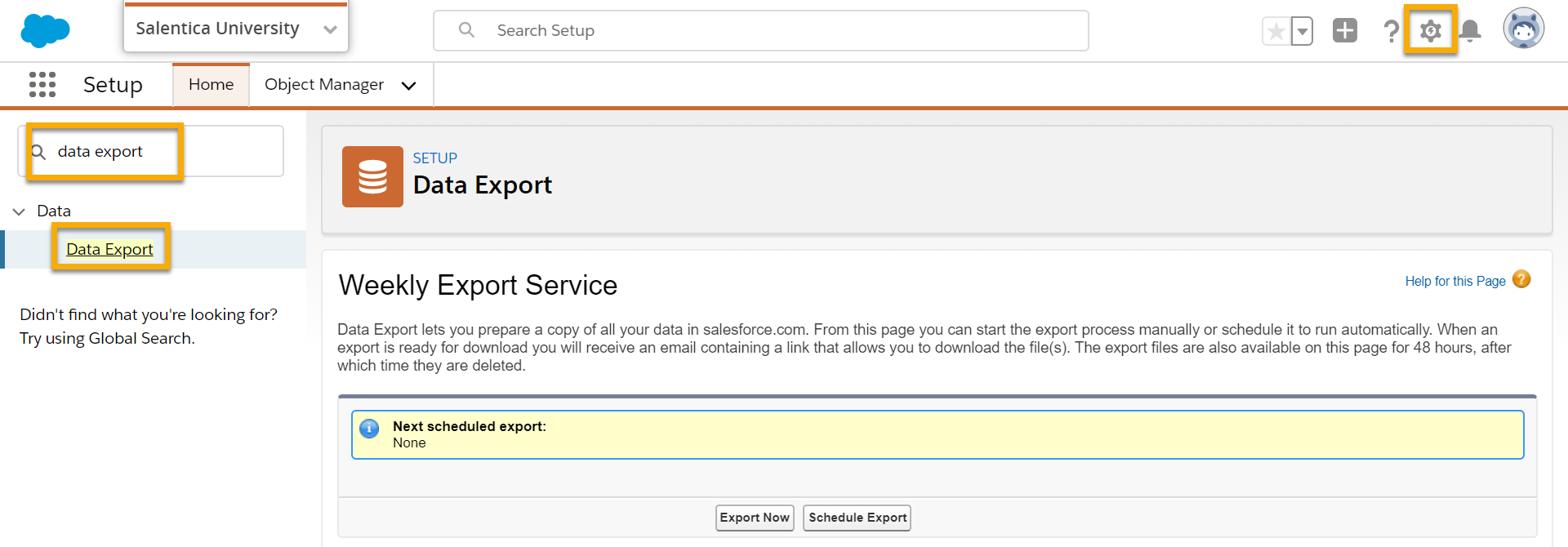
From here, click Schedule Export.
Next, here are the suggestions we have for your scheduled export (highlighted in yellow).

Again, make sure you store this file in a secure place, that follows your firm's client sensitive data storage requirements. Your administrator will receive an email once the file is available. This link is only active for 48 hours, so you will want to pull down this data from the email in a timely manner. We suggest you schedule this export for Sunday night, or early Monday morning so that the email will be waiting for you in your inbox on Monday morning.
Here is more information directly from Salesforce about the extract: Salesforce Export Data Article



